环境搭建
本机环境
Windows edition: Windows 11 Pro
Windows version: 10.0.22621.1
WSL version: 0.58.3.0
Kernel version: 5.10.102.1
WSLg version: 1.0.33
MSRDC version: 1.2.2924
Direct3D version: 1.601.0
所有环境都在 Windows 子系统(debian)中搭建。
安装 node.js
首先更新系统
1 | sudo apt update && sudo apt upgrade |
安装 nodejs 与 npm
1 | sudo apt install nodejs |
但是这样安装后发现使用 hexo 时会出现错误
1 | TypeError: Object.fromEntries is not a function |
将 nodejs 和 npm 升级即可
升级node.js和npm
npm 中有一个模块叫做 “n” ,专门用来管理node.js版本
更新到最新的稳定版可在命令行中打下如下代码:
1 | npm install -g n |
npm升级只需要在终端中输入:
1 | npm -g install npm@next |
升级后检查其版本
1 | node -v && npm -v |
1 | output |
安装 git
使用 debian 默认的包管理器安装 git
1 | sudo apt install git |
确认 git 是否被正确安装
1 | git --version |
1 | Output |
安装 Hexo
在合适的地方新建目录
1 | mkdir Blog |
进入新建目录并安装 Hexo
1 | cd Blog |
验证 Hexo 是否安装成功
1 | hexo -v |
1 | output |
Hexo 初始化
1 | hexo init #初始化当前目录 |
Hexo 常用命令
1 | hexo g # 生成静态网页 |
配置 github 与本地连接
在 Blog 目录下添加 github 信息
1 | git config --global user.name "your name" |
生成 SSH 密钥
1 | ssh-keygen -t rsa -C "youre email address" # 一路回车即可 |
打开 github ,在头像下面点击 settings,再点击 SSH and GPG keys ,新建一个SSH,名字随意,再填入刚刚生成的公钥即可。
使用如下命令查看公钥
1 | cat ~/.ssh/id_rsa.pub |
确认是否连接成功
1 | ssh -T git@github.com |
可以看到你的用户名即可
最后需要打开博客根目录下的 _config.yml 文件,配置部署信息,修改如下:
1 | # vim _config.yml |
发布第一篇博客
在 Blog 根目录安装 heox-deployer-git 扩展用于将文章发布至 github
1 | sudo npm i hexo-deployer-git |
使用 hexo new 新建一篇文章
1 | hexo new post "your article title" |
命令执行后,/your/blog/path/Blog/source/_posts 目录下会生成这篇文章的 markdown 文件,可以使用 markdown 编辑器来编辑文章内容。
编写完成后,通过 hexo g && hexo s 生成静态网页文件并在本地预览,最后通过 hexo d 上传至 github,此时打开 yourname.github.io 就可以看到你发布的文章啦。
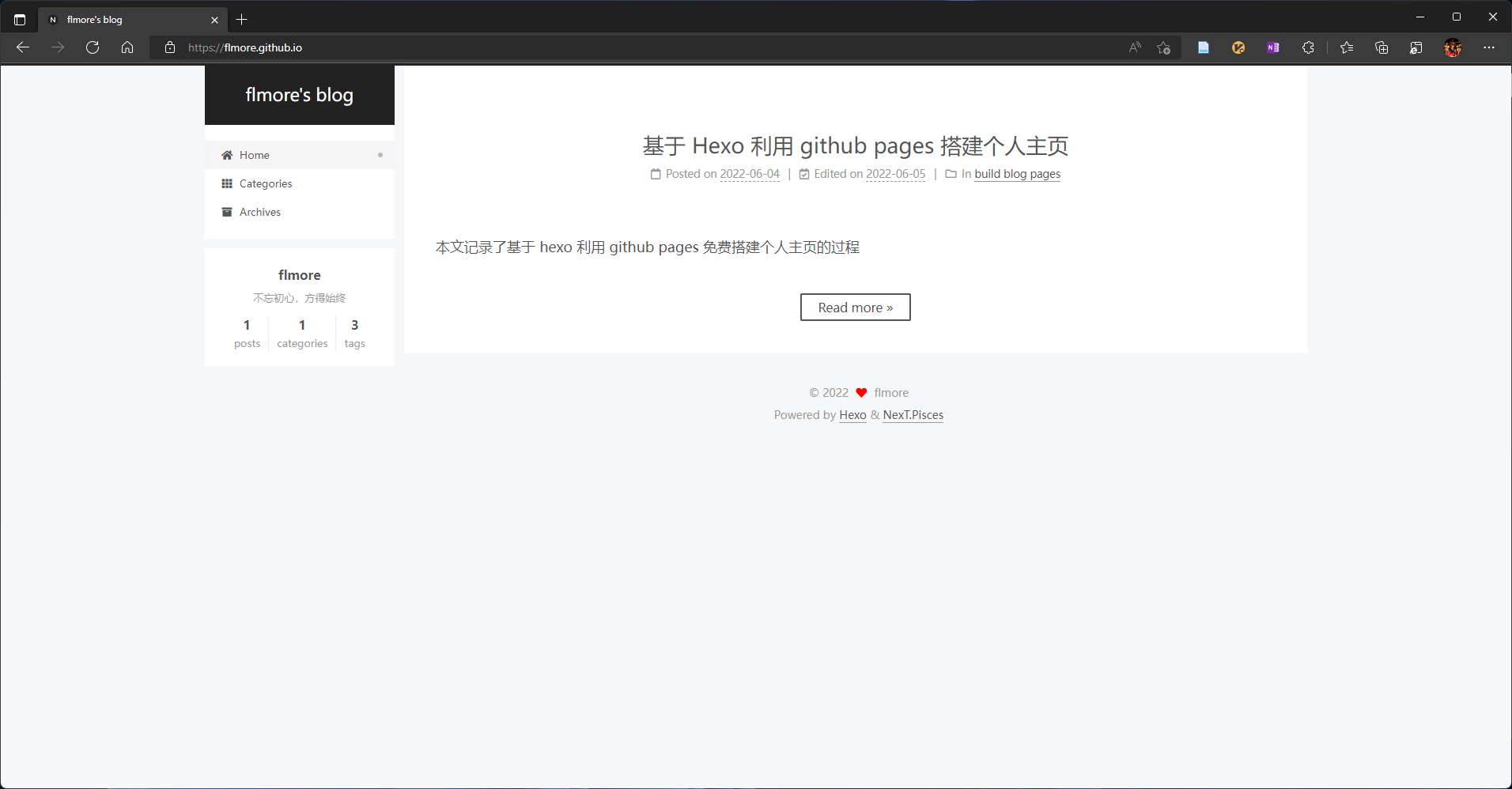
个性化配置
修改主题为 next 主题
next 主题是 Hexo 框架下最流行的主题,同时该主题也比较符合我的审美,因此将默认主题修改为 next 主题。
在 Blog 根目录下执行如下命令
1 | git clone https://github.com/next-theme/hexo-theme-next themes/next |
修改根目录下 _config.yml ,将默认主题改为 next 即可
1 | ## Themes: https://hexo.io/themes/ |
Note: 如果没有特殊说明, 以下个性化配置项目都是基于 next 主题的。
设置主页显示文章摘要
通过设置 description 显示部分摘要
在文章的 front-matter 中添加 description ,其中 description 中的内容就会被显示在首页上,其余一律不显示。
1 | --- |
文章截断
在需要截断的地方加入如下代码
1 | <!--more--> |
首页就会显示这条以上的所有内容,隐藏接下来的所有内容。
自动生成摘要
需要在主题配置中添加如下代码
1 | auto_excerpt: |
代码高亮
修改站点配置文件 _config.yml
1 | highlight: |
主题配置文件 your/blog/path/themes/next/_config.yml 中,修改 highliht_theme 后面的值。可选值有
1 | normal |
添加 busuanzi 统计功能
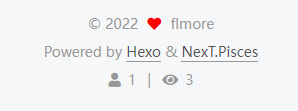
修改主题配置文件
1 | # Show Views / Visitors of the website / page with busuanzi. |
参考文献
[2] GitHub+Hexo 搭建个人网站详细教程 - 知乎 (zhihu.com)
[3] hexo博客front-matter格式 - luwanglin - 博客园 (cnblogs.com)
[4] hexo 创建文章、标签、分类的Front-matter - 简书 (jianshu.com)
[5] Hello Hexo!一款高效的个人博客框架 - 简书 (jianshu.com)
[6] hexo的next主题个性化教程:打造炫酷网站 - 简书 (jianshu.com)
[7] Hexo Next 博客自定义配置 | 斯是陋室,惟吾德馨 (yi-yun.github.io)
[8] 设置hexo首页只显示部分摘要(不显示全文) | Z Blog (yueyue200830.github.io)
[9] Hexo使用NexT主题设置主页显示文章摘要方法 | 春风十里 (jiangding1990.github.io)
[10] 打造个性超赞博客 Hexo + NexT + GitHub Pages 的超深度优化 | reuixiy (io-oi.me)
[11] How To Install Node.js on Debian 10 | DigitalOcean
[12] 升级node.js和npm - SegmentFault 思否
[13] Hexo生成博客遇到的坑_0xwang的博客-CSDN博客
[14] Hexo+github搭建个人博客 | 武师叔 (wushishu.xyz)
[15] Hexo部署出现错误err: Error: Spawn failed解决方式 - 简书 (jianshu.com)
[16] Hexo使用说明 | JaydenZ’s Blogs
[17] next-theme/hexo-theme-next: 🎉 Elegant and powerful theme for Hexo. (github.com)
[18] willin/hexo-wordcount: A Word Count Plugin for Hexo (github.com)